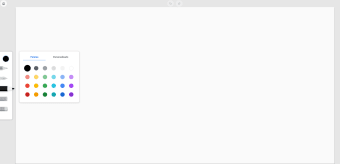Google’s Simple Drawing Tool
Chrome Canvas is a free multimedia progressive web app by Google. The web app is used for creating simple graphics and design. Users have to log in to their Google account to start the web app. It can immediately make drawings since It only has simple tools like color palette, pencil, pen, marker, chalk, and eraser. Each available brushes behaves like their real-life counterparts. The color palette is customizable with its default palettes or the Hex Color Codes feature. Users can either export their drawing in PNG format or go back to the main gallery once they are done. Every drawing saved in this web app can be synced into the user’s Google account so that it can be later retrieved.